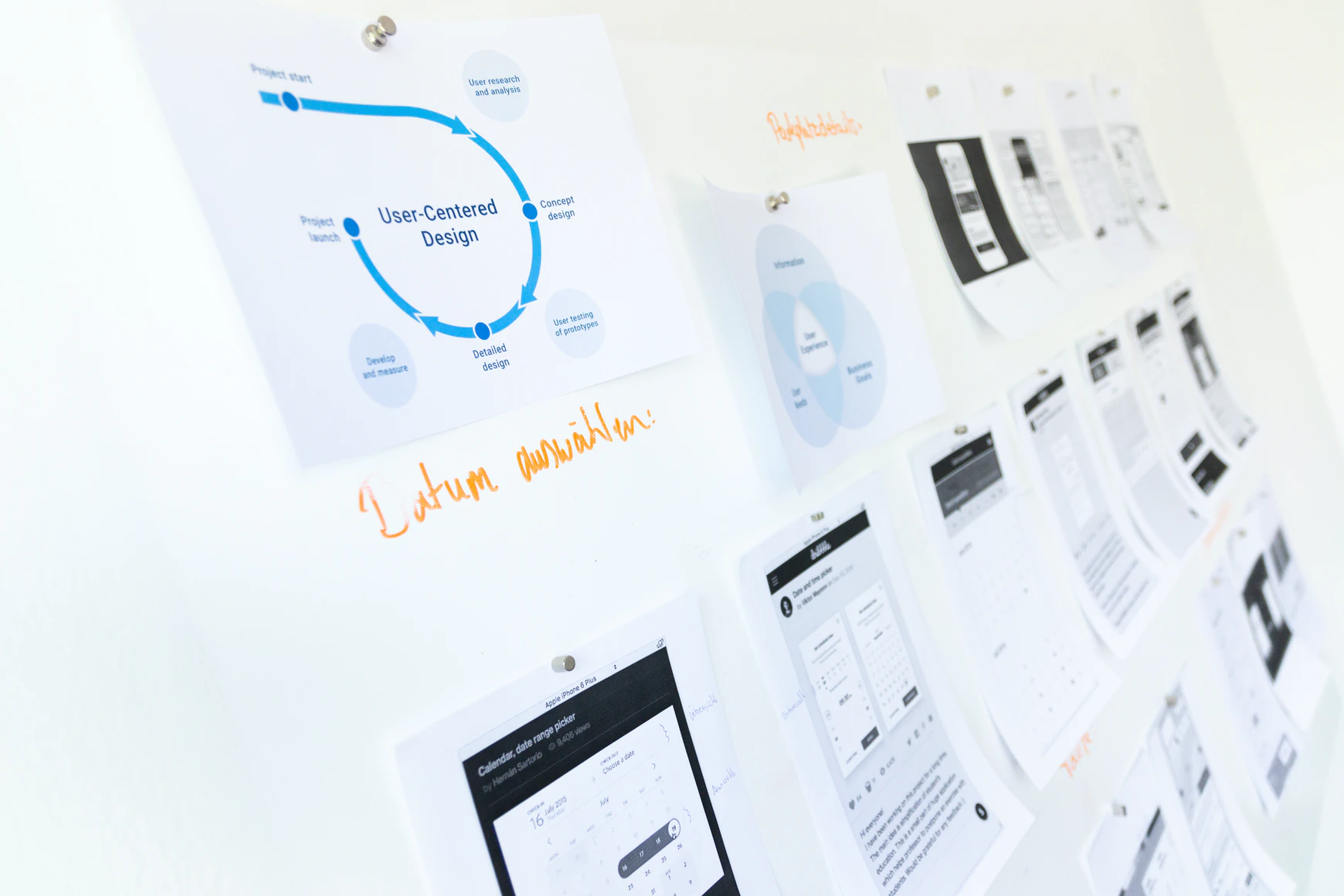Making a KPI dashboard is a complex process that requires a lot of attention and time. It’s not a very difficult task, and in this article, we will give clear instructions on making a KPI dashboard design successfully. Please follow the steps below to make everything correctly:
- Mark the key performance KPIs. Remember that defined performance indicators are the core part of the dashboard. When you’re defining these factors, you have to make conversations with your executives, stakeholders, office managers, and the company’s employees from the business. When you know what’s most important to these people, designing a KPI dashboard will get much easier for you.
- Know your main audience. Spend some time to receive an idea of whom you are making this dashboard. Communicate with stakeholders to understand what kind of dashboard they need: for example, you may realize that executives require more reporting dashboards, when managers can ask for an operational one. This important step will help you to save your precise time for planning and designing your dashboard.
- Think about the design. Any sort of this project starts from a draft because creating a successful dashboard is a big challenge. When you’re collecting your KPIs, a good design can come into your head suddenly. It can be a very simple or more complex mix of tables, charts, graphs, or any other things. At the very beginning, you can create a first prototype of the future dashboard. Remember that it should look simple to be well-understood by other people.
- Choosing the right software for the dashboard. You should consider many things here, including the time to deploy your project, its final price, the ability to publish it, the possibility to stay connected to data services, and client management in case you are creating a dashboard for your customers. Without any doubt, it’s possible to create a good KPI dashboard using Excel, but when later you need to change any data there, some problems may occur. Of course, it’s better to use more powerful software to design and save your projects successfully.
- Developing the dashboard design. Of course, when you already put all the needed data inside your project, you want to present it to people as a beautiful dashboard. You can select from various designs and create your own ideas to make a successful and informative project. Keep in mind you shouldn’t use the dashboard for asking and answering various questions. You can add some values to show comparison if it’s possible. We recommend avoiding pie charts when you are planning the dashboard design. And, you should limit the color used to make it more informative, not rainbow-looking.
- Discuss the project with stakeholders. At this step, you may get a pile of ideas and positive feedback about the dashboard. If people see your project and like it, this means you did the job well, even if it requires some small changes and improvements!
- Deploy the whole project. It’s a great idea to display the finished dashboard on a big TV on the office’s wall just because it looks very cool and it provides everyone with clear information. You may also create email reports with the dashboard or include links to it for publication, or even integrate to some chats, or provide the direct link to the project. Whether you choose, it will demonstrate your completed work to other people and inform them about your business results.
Conclusion
As you understand, creating a KPI dashboard is quite a complex task, but when you know the main rules, it becomes easier.