In the current epoch of technological advancement, security holds unparalleled significance in the realm of business operations. The intricacy and frequency of cyber threats are escalating, compelling businesses to safeguard their software and applications against malevolent attacks. Code signing, an effective security measure, offers businesses an avenue to shield their code from unauthorized access, maintain the authenticity of their software and applications, and reinforce trust among their clientele.
What is code signing?

Let’s dive deep into the realm of code signing – a complex, yet vital security measure that software and applications rely on for authenticity and integrity verification. With code signing, a digital signature is applied to the code, which is then scrutinized by the operating system or application before it is executed. This process ensures that the code has not been tinkered with and that it hails from a trustworthy source.
However, the process of code signing is not as simple as it seems. It requires the use of a digital certificate issued by a trusted certificate authority (CA) that contains a public key used to sign the code. This digital certificate adds an extra layer of security to the code, ensuring that it remains tamper-proof and authentic.
Why is code signing important for businesses?

Code signing is a critical measure that businesses can take to secure their software and applications, delivering a variety of benefits. One of the most critical advantages of code signing is that it establishes the authenticity and integrity of the software and applications that the business distributes, building trust with customers and clients. This is particularly crucial in today’s era of rampant cybercrime, where people are understandably wary of any software that they perceive as suspicious.
In addition to bolstering trust, code signing can help prevent the spread of malware and other nefarious code. This is because code signed with a digital certificate can only be executed if the signature is verified by the operating system or application. This ensures that only legitimate code is executed on users’ devices, minimizing the risk of malware infections that can wreak havoc on both personal and professional systems. In essence, code signing is an essential tool that businesses can leverage to safeguard their operations, customers, and reputation.
How to use code signing in your business

If you’re looking to implement code signing in your business, brace yourself for some complexity. First and foremost, you’ll need to acquire a digital certificate from a trusted certificate authority (CA), which can be a daunting task. With so many CAs offering code signing certificates, including big names like DigiCert, GlobalSign, and Comodo, it can be difficult to know which one to choose.
Once you have your hands on a code signing certificate, the fun doesn’t stop there. You’ll need to integrate code signing into your build process, which can be a tedious and time-consuming task. For Windows executables and code files, you can use Microsoft’s SignTool, but for other platforms like macOS and iOS, you’ll need to rely on Xcode’s code signing features.
But that’s not all. It’s also crucial to make sure that your business partners and vendors are using code signing correctly. This can be achieved by setting a policy that requires all third-party software or applications that you use to be signed with a valid code signing certificate. This adds an extra layer of complexity to the already intricate process of code signing, but it’s an essential step for ensuring the security and authenticity of your software and applications.
Can code signing be misused?
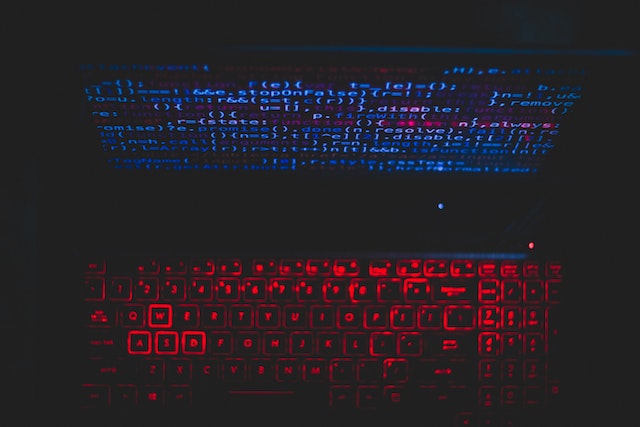
The use of code signing is paramount for businesses looking to maintain the security of their software and applications. Nevertheless, there are several ways that code signing can be misused, leading to significant security risks. Here are a few instances of how code signing can be misused, causing perplexity and unpredictability in the business environment:
- Malware signing: One way that code signing can be misused is through the signing of malware or other malicious code. This can happen when cybercriminals acquire stolen or fake digital certificates and use them to sign malware, making it appear as though the code originates from a trusted source. This can make it more challenging for antivirus software to detect and block the malicious code.
- Certificate theft: Another instance of code signing misuse is the theft of code signing certificates from legitimate businesses or individuals. This can enable hackers to sign their malware with a trustworthy certificate, making it harder to identify and block.
- Developer error: Sometimes, code signing can be misused due to mere human error. A developer might inadvertently forget to sign a piece of code or use an expired or revoked certificate. Such negligence can cause compatibility or security issues, as unsigned code may be blocked by security software or operating systems.
Therefore, it is vital for businesses to take proactive measures to safeguard their code signing certificates and ensure their proper use. This includes using robust authentication methods to protect the certificates, consistently monitoring their usage, and revoking certificates that are compromised or no longer necessary. By taking such steps, businesses can mitigate the risk of code signing misuse and maintain the security and authenticity of their software and applications.
Here are a few examples of code signing in action

In the world of software and applications, code signing is a ubiquitous practice that ensures the authenticity and integrity of digital products. Let’s explore some examples of how code signing is utilized in different contexts:
- Microsoft Windows: When downloading software or applications from Microsoft’s website, you will notice that a digital signature accompanies the code. This signature indicates that Microsoft has signed off on the code, and it has not been tampered with. You can delve into the signature further by right-clicking on the downloaded file and selecting “Properties,” then navigating to the “Digital Signatures” tab.
- Apple macOS: Similar to Windows, macOS uses code signing to guarantee the authenticity of software and applications. When downloading an app from the App Store or a third-party website, you can verify if Apple has signed it by opening the app’s Info.plist file and searching for the “CodeSignature” key. This key includes critical information about the code signature, such as the certificate used to sign it.
- Android: Android also utilizes code signing to ensure the authenticity of apps downloaded from the Google Play Store or other sources. When downloading an app from the Play Store, it is automatically signed with a certificate issued by Google. On the other hand, if you download an app from a third-party source, you can verify its code signature by accessing the APK file and examining the META-INF directory. This directory contains the signature block and certificate utilized to sign the app.
- Adobe: Adobe products such as Photoshop and Acrobat are also signed with digital signatures to guarantee their authenticity. You can inspect the signature by right-clicking on the downloaded file and selecting “Properties,” then navigating to the “Digital Signatures” tab.
These examples illustrate how code signing is used across different platforms to verify the authenticity and integrity of software and applications. It is a crucial practice that builds trust between users and software providers, and helps to prevent malicious software from infiltrating users’ devices.
Conclusion
To wrap things up, it is imperative to underscore that code signing is a crucial security protocol that can assist businesses in safeguarding their software and applications against tampering and malicious intrusions. Employing code signing provides businesses with an assurance that their code is bona fide and reliable, thereby fostering trust with their customers and clients. To operationalize code signing within your business, you will have to procure a code signing certificate from a credible CA and embed code signing into your build process.

